|
Set Finder
Set Finder
is a simple utility usefull to obtain a lot of informations
about Lego Sets with a few click of mouse.
It can be
downloaded at the following address: http://zaxxonit.altervista.org/setfinder.zip.

Follow these steps to use Set Finder :
-
Select a
Set number (Use Peeron Set Selection or BrickLink
Set Selection). You can type a number or scroll the
list.


-
If you
want Click on the letf icon  or
or  to view a
Set image.
to view a
Set image.

3) If you
don't remember the number of the set click on right icon  ; then type a word (i.e. winter) click on Find
and select a Set. Click on Exit
and the selected Set appear in the main window.
; then type a word (i.e. winter) click on Find
and select a Set. Click on Exit
and the selected Set appear in the main window.
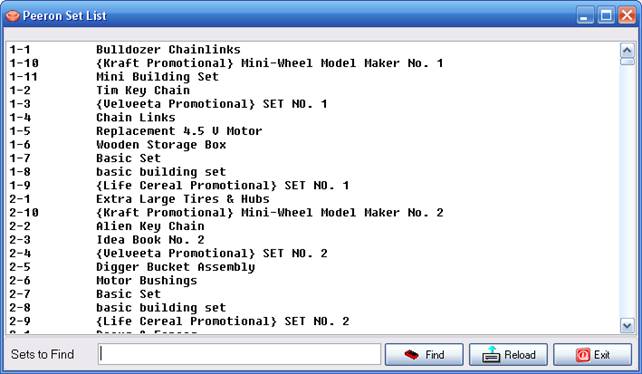
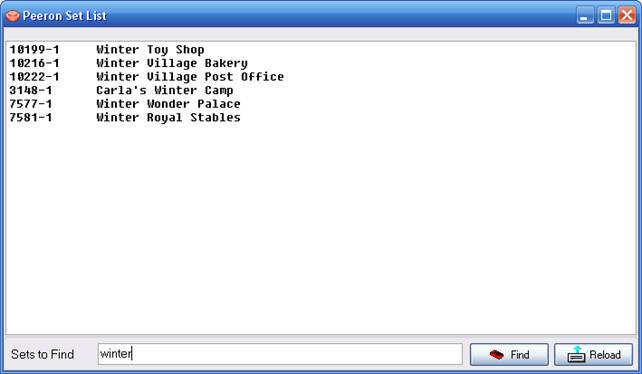
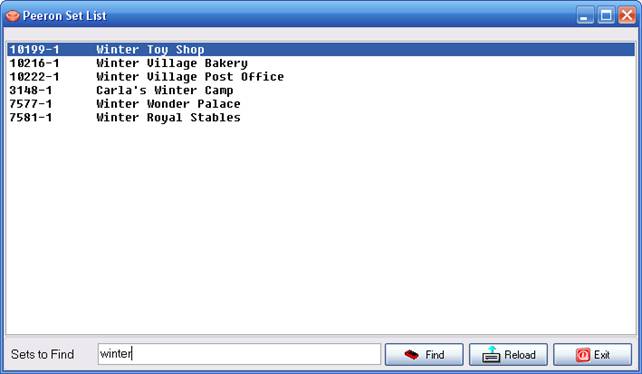

-
Now,
after the set has been chosen, you can find the
informations you need by clicking on any button.
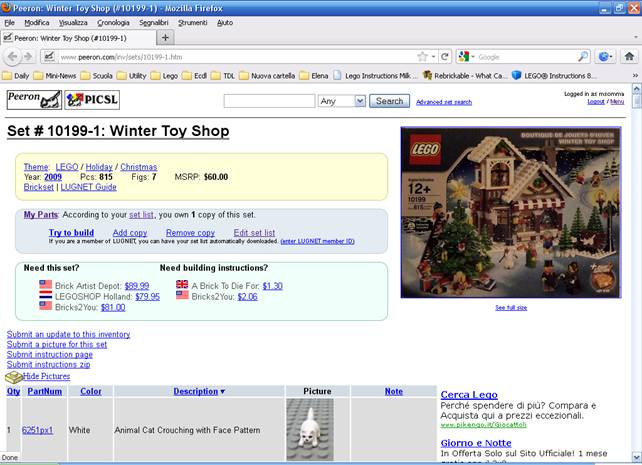

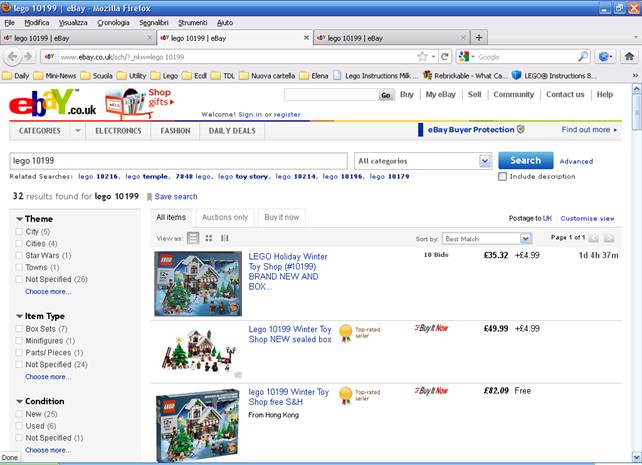

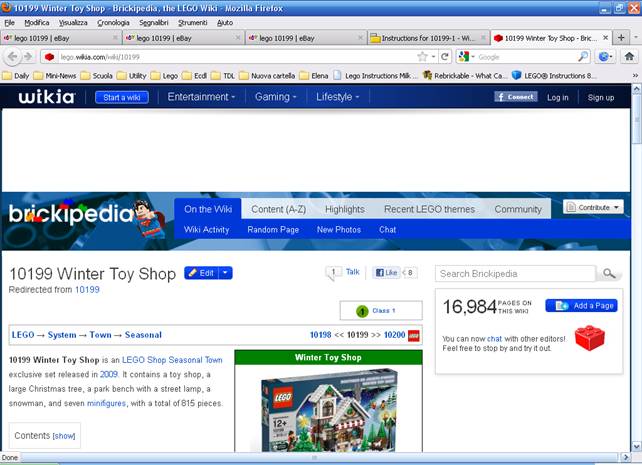
If you
click on Lego Instructions use mouse right button to past the
number of the set in the Quick finder text box.
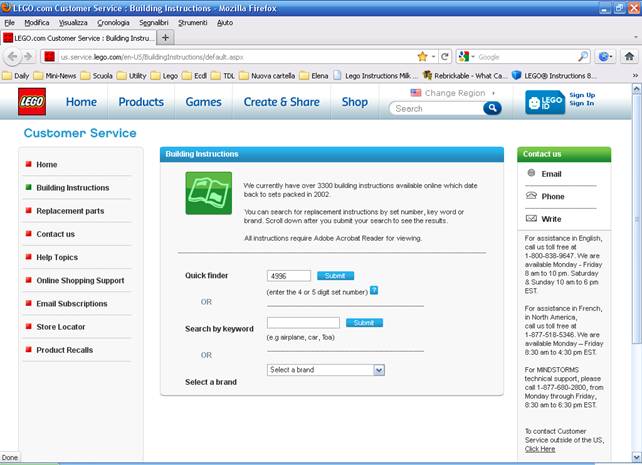

You can select/unselect
all the countries in the Ebay Box with a mouse rigth button

Occassionally you can update
the list of the Sets. To do this use the Update
menu.
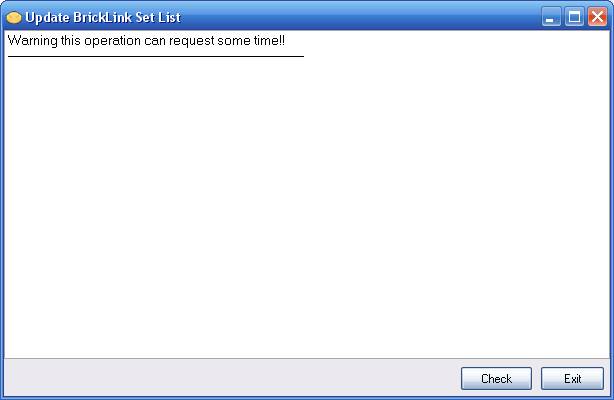
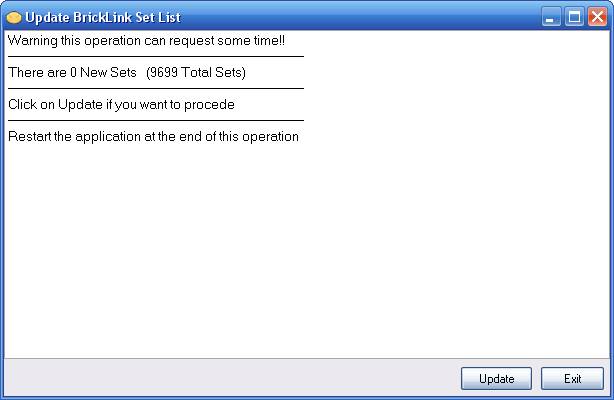
Thats all !
|